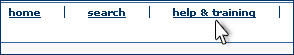Types of support tools
Given the variety of support tools available, you can choose those that best meet your individual learning needs. Some are available online by clicking help & training at the top of each screen. Others are available in printed form.
Click each arrow below to learn more.